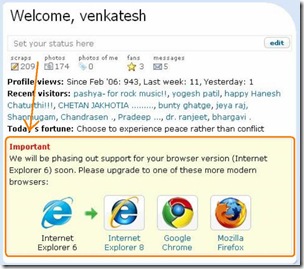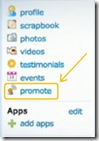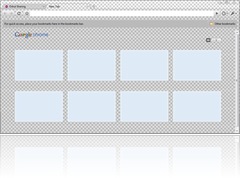UPDATE:
This giveaway has been closed..!
 From the day I started sharing invitation code for Demonoid I’m getting lot of request for it so today Orkut Sharing is back with giveaway–3 for Demonoid invitation code. This time I have 3 Demonoid invitation code which I would like to share it with you all.
From the day I started sharing invitation code for Demonoid I’m getting lot of request for it so today Orkut Sharing is back with giveaway–3 for Demonoid invitation code. This time I have 3 Demonoid invitation code which I would like to share it with you all.
You can win one of the free invitation code to open an account for popular private torrent tracker Demonoid.com by following these two simple rules.
RULES:
- You must be our email subscriber, if you are not then please subscribe to our feeds and verification is must.
- And post a comment in the comment section below saying why you really need a Demonoid invitation code.
Each participant can post as many comments as he/she wants in order to increase chance of winning. However, each participant can only win one invite code. If the same winner is again picked for the second time, it will be ignored and will be redraw to another winner.
To be fair I’ll use Random.org to pick 3 winners randomly who will receive an invitation code by which they can register themselves at Demonoid account.
Deadline Date: 9 August2009, all the comments posted before or on this day will be valid. Please make sure you give a valid email address as you will be contacted by the same email id.
Orkut Sharing reserves the rights to change the terms and conditions of this giveaway at anytime without prior notice.
Announcing the winners:
Random numbers are taken out as shown in the below snap-shot
 And the winners are
And the winners are
- Anonymous (ara)
- raiderblog
- Judas
Congratulations to all the winners, you will be contacted by email id which you have provided and the invitation code will be sent to you soon.
Orkut Sharing would like to thank you all for taking part and supporting this giveaway. People who have not won an invitation code in this giveaway don't have to worry as whenever I’ll get any more stuff to share I will surely share it with you guys because, I believe Sharing is Everything.
NOTE: Many of the participants dint follow the first rule due to which they were ignored and I had to redraw for the participants who followed both the rules. I would request all the participants to follow the rules next time as next giveaway might come soon…
Labels: Giveaway, Internet