Google Chrome Official Themes Gallery
Google chrome has come up with 29 official themes from which you can choose any one at a time as per your liking. However I have to say that few themes once used will make you feel never use Google chrome again but the best part is that now you can give a new look to Google chrome.
Steps to install:
- Go to official Google chrome themes gallery : Click here
- Choose any one and click “Apply theme” button.
- Theme will get downloaded and will be applied automatically or else go to download manager by typing “chrome://downloads/” in chrome address bar and you will see all the downloaded stuff so click on the theme_name.crx link.
After you have installing new theme you feel like to switch back the default theme then you’ll see an option to return to the default theme below the address bar or else you can even apply the default theme from the gallery as show in the snap shout.
Switch back to default theme
I have taken out few themes snap-shot and displayed below. You can make it out that some themes are just made to drill your eyes 
Baseball Brushed
Dots Grass
Late Night Legal Pad
Pencil Sketch Quilt
Topography Transparent
REQUIREMENT: To apply any of these 29 official themes your Google Chrome browser should be Chrome 3.0 or its above Beta version.
Drawback: Most of the themes are distracting and some of the themes are having really bad tabs and buttons.
Advantage: At least you can give a new look to Google Chrome.
Please do let us know if you can make out any drawbacks or advantages in using any of these themes.
[via: TechCrunch]
Labels: Google










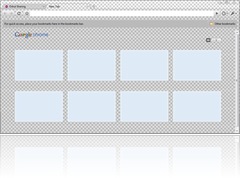

0 Comments:
Post a Comment
Subscribe to Post Comments [Atom]
<< Home