New in Gmail Labs: Use Gmail Offline
From now onwards you can use Gmail in offline mode, its fine if you have lost the internet connection and still want to use Gmail. Google has started to roll out this experimental feature in Gmail Labs : Offline
Thing you can do offline:
- Send messages.
- Read messages.
- Messages can be labeled.
- Messages can be starred.
- Search mails.
If you are sending any messages in offline mode then that message is will be placed in your outbox and automatically sent the next time Gmail detects a connection.
This feature is still in experimental mode so many of us would not find this feature in our Gmail Labs. Offline Gmail will be available to everyone who uses Gmail in US or UK in next couple of days.
To try this new features these are the steps:
1. Enable Offline from your Gmail Labs page. (if you dont have it then first install Gears).
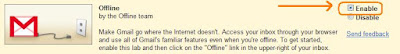
Note: Offline Gmail works only on:
- Microsoft Internet Explorer versions 7.0+
- Mozilla Firefox versions 2.0+
- Safari 3+
- And if you're using Google Chrome, you don't need to download or install Google Gears, as it's already installed on your browser.
Known offline issues:
- Sending messages with attachments
- Access to the Contact Manager
- Complete search results. Try your search again when you’re back online for more results.
- Access to conversations in Spam and Trash
- Custom synchronization
- Some Gmail Labs features
This feature has been used by Gmail internally at Google for quite a while. If you have any questions regarding this new feature feel free to ask me or else you can join the Gmail Group Labs Help offline.
via: Gmail Blog
credit: Andy Palay, Gmail engineer
Labels: Gmail Labs















