New in Gmail Labs: Inbox preview
This new feature in Gmail Labs: Inbox preview would definitely please those Gmail users having slow internet connection. Earlier you had to stare a blank white screen while the process bar was loading, with new inbox preview feature you can get a glimpses of 10 most recent emails subject lines in plain text format, during Gmail is loading.
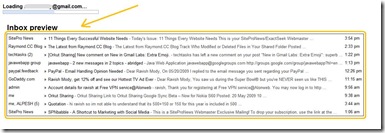
Steps to enable Inbox preview :
- Login to Gmail.
- Go to the following path Setting –> Labs tab and scroll down to locate “Inbox preview ”.
- Select “Enable” and then click “Save Changes”.
-
Now check it out !
Next time you login into Gmail and if you’re on a slow connection you be able to see the your mails and can make out from the start if it’s worth waiting.
There are few other Gmail notifier applications and Firefox add-on’s which will show you a pop-up when a new message has arrived. Have a look at this Firefox add-on Multi-Login in Google Account and let us know what do you think about it by leaving comments below.
[via: Official Gmail Blog ]
Labels: Gmail Labs

2 Comments:
Another cool feature from Google team.. I think they should now plan to come out of beta phase
@Harsh Agrawal
Yes, it’s indeed a cool new feature which has been added.
And about the beta phase, I think they like to be comfy zone.
Post a Comment
Subscribe to Post Comments [Atom]
<< Home