New in Gmail Labs: Google Search
With this new feature added recently in Gmail Labs: Google Search most you will agree with me that this feature should had been added long time back. But better late then never so lets see its features and how to enable it.
Steps to enable Google Search:
- Login to Gmail.
- Go to the following path Setting –> Labs tab and scroll down to locate “Google Search”.
- Select “Enable” and then click “Save Changes”.
-
Get started you have done it !
Features of Google Search in Gmail:
- Now you don't have to leave Gmail to search online for something.
- After enabling it you’ll see a new search box on the left side of your inbox.
- The search typed would be saved below the new search box, for fast search again.
- The search result will get displayed at the bottom of the screen which would be little bigger then the chat window.
- Any of the result can be shared during chatting.
- You can also always compose a new message to send the search result.
- Even paste the URL in your message.
[via: Official Gmail blog]
Labels: Gmail Labs
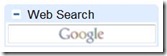




0 Comments:
Post a Comment
Subscribe to Post Comments [Atom]
<< Home