Orkut Launched New Built-in Chat Roster
I just logged in my account and saw a brand new built-in chat feature within Orkut. This is a similar chat box as Gmail chat but on your bottom-left hand side. So now you can enjoy the chat and hang out more with your online friends within Orkut.
This new built-in chat roster shows you all of your contacts who are signed into Google Talk irrespective you have logged in through Orkut, Gmail, iGoogle or the Gtalk. You just have to click on their names to start the chat with any of your friends who are online.
[Options] [Search]
Features of built-in Orkut chat roster:
- Chat roster is always set on bottom-left hand side, no matter which page you are.
- It integrates all you friends from Gmail contact and Gtalk.
- Get invisible if you don’t want to get bugged every time.
- You can get singed off, without getting singed off from Orkut.
- Minimize the chat roster with a single click.
- Customize the size and organize your chat roster by clicking on the option tab
- And a great Search as well.
[via: Official Orkut Blog]
Labels: Orkut


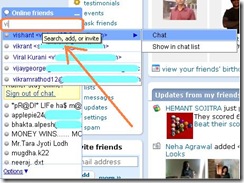

5 Comments:
i didn't get this facility ...error occurs while its loading for chat...
@summi
Some time if internet is slow, error occurs while loading for chat. So try out if clearing all your cookies and cache of the browser works for you.
here is a small request for you,
orcut chatting is fascinating but when it gets into the error it is really irritating
what iam trying to convey is iam not able to get into the chat box.
so make it soon as possible,
we are really ur big fans,
we are waiting for ur new launches too......
@Anonymous
First I'm really sorry to reply you late and I would like to thank you for the comment.
Orkut chat roster is been developed by Orkut and would like to say that I am not an employee of Orkut and Orkut Sharing is in no way affiliated, partnered or owned by Orkut or Google Inc.
However about your issue, I can suggest you to try using different browser like firefox, chrome. This should get fixed once you refresh your page again.
You can even try clearing all your cookies and cache of the browser and check if that works for you.
http://www.orkut.co.in/Main#Profile?uid=2553893005263603053 plzz check this url orkut developers i have created a promote but my frns cant see it so plzzzz check this i have created and send me what is the problem
Post a Comment
Subscribe to Post Comments [Atom]
<< Home