[ Download ] Dropbox – Backup, Synchronize, Share and Access from Anywhere

What is Dropbox?
Dropbox is the easiest way to share and store your files online. And access them from anywhere.
Once you have created an account which is FREE and installed Dropbox, it will create some folders on your computer which works just like any other folder but with a few differences. You can put your files in the folder and can access that files from any computer by login in Dropbox or by making a public link that files.
Dropbox can also be used for online backup and share files with your friends or family members as well. This a great application as I am sharing movies, photos, files etc. with my friends who are staying in different states and countries. It’s like using a shared drive with your loved ones.
Steps to share files with others:
- You have to ask your friends or family member to create an account and install Dropbox on their computer.
- Now you can create a private folder which can be shared with your friends so that
no one else can use it. This folder will also get created on your friends computer.
- Just drag and drop your files in that folder.
- And your friends or family member sitting at their home can get those file in same folder on their computer.
- This can work visa-versa however the person who has created the folder has the permission to undo changes if by mistake some files have been deleted from web interface.
Get extra space free:
Earn up to 3 GB of extra space (250 MB per referral), just by inviting your friends to join Dropbox! Find out more.
Dropbox Demo:
Features of Dropbox:
- Drag and drop feature.
- Any files or folders inside Dropbox will get synchronized automatically to Dropbox's servers and any other computer linked to your account.
- All data is transferred over SSL and encrypted with AES-256 before storage.
- Works on Windows, Mac and Linux.
- Access from anywhere, just by hopping onto Dropbox's web interface.
- Share stuffs with non-Dropbox users by giving the public link to them.
- Easy to use and its pretty fast.
Dropbox support is also very friendly, when I gave my positive feedback to Dropbox they replied back saying:
Thanks for the positive feedback!
It is great to hear that Dropbox is working so well for you.
"Fast, cool and easy" would make a great slogan for us :)
We are always working on improving our service so let us know if you have additional suggestions.
What do you think about Dropbox? Please do share your experience with us by leaving a comment.
[via: Dropbox]

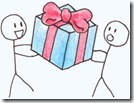


0 Comments:
Post a Comment
Subscribe to Post Comments [Atom]
<< Home